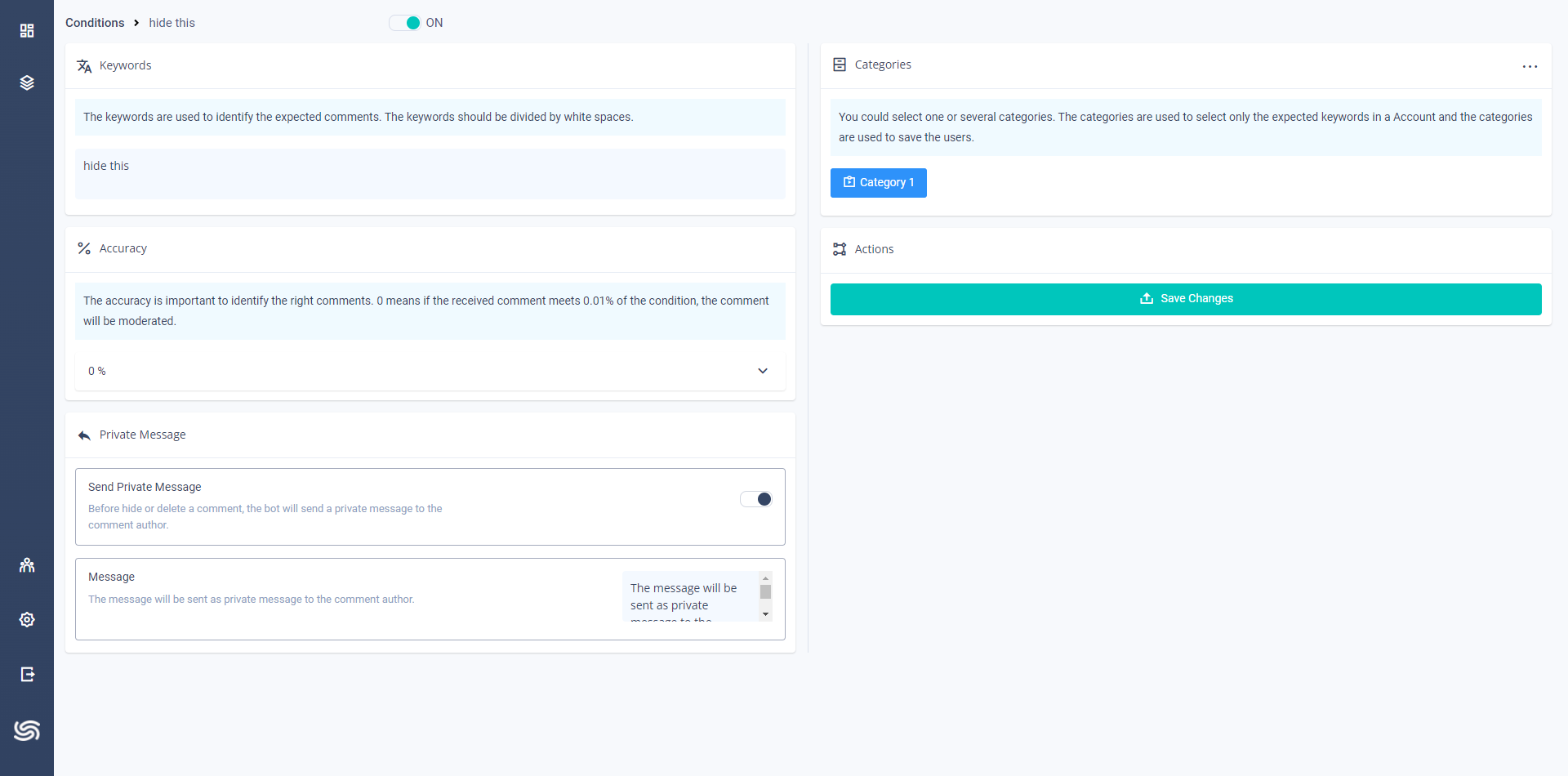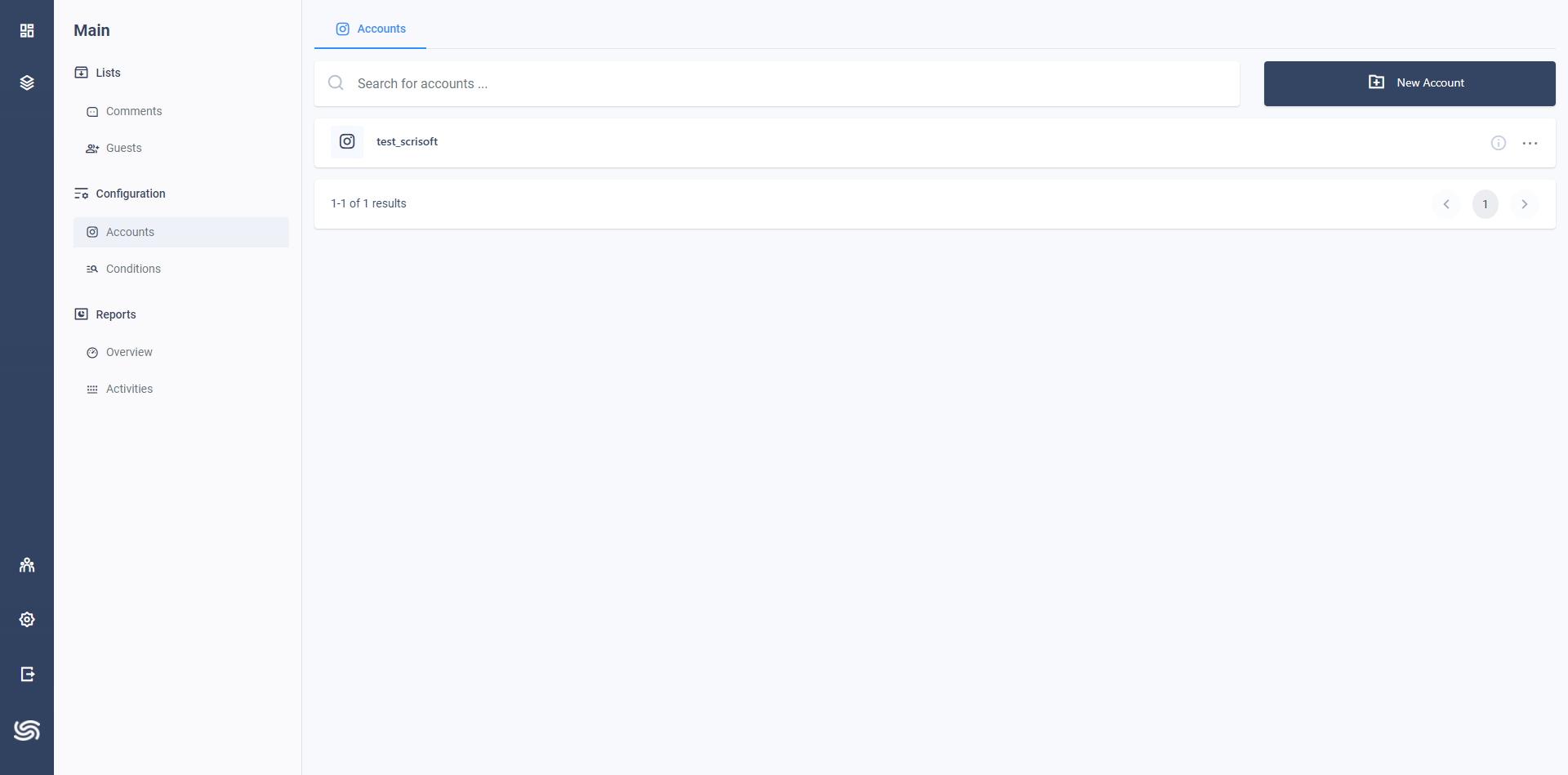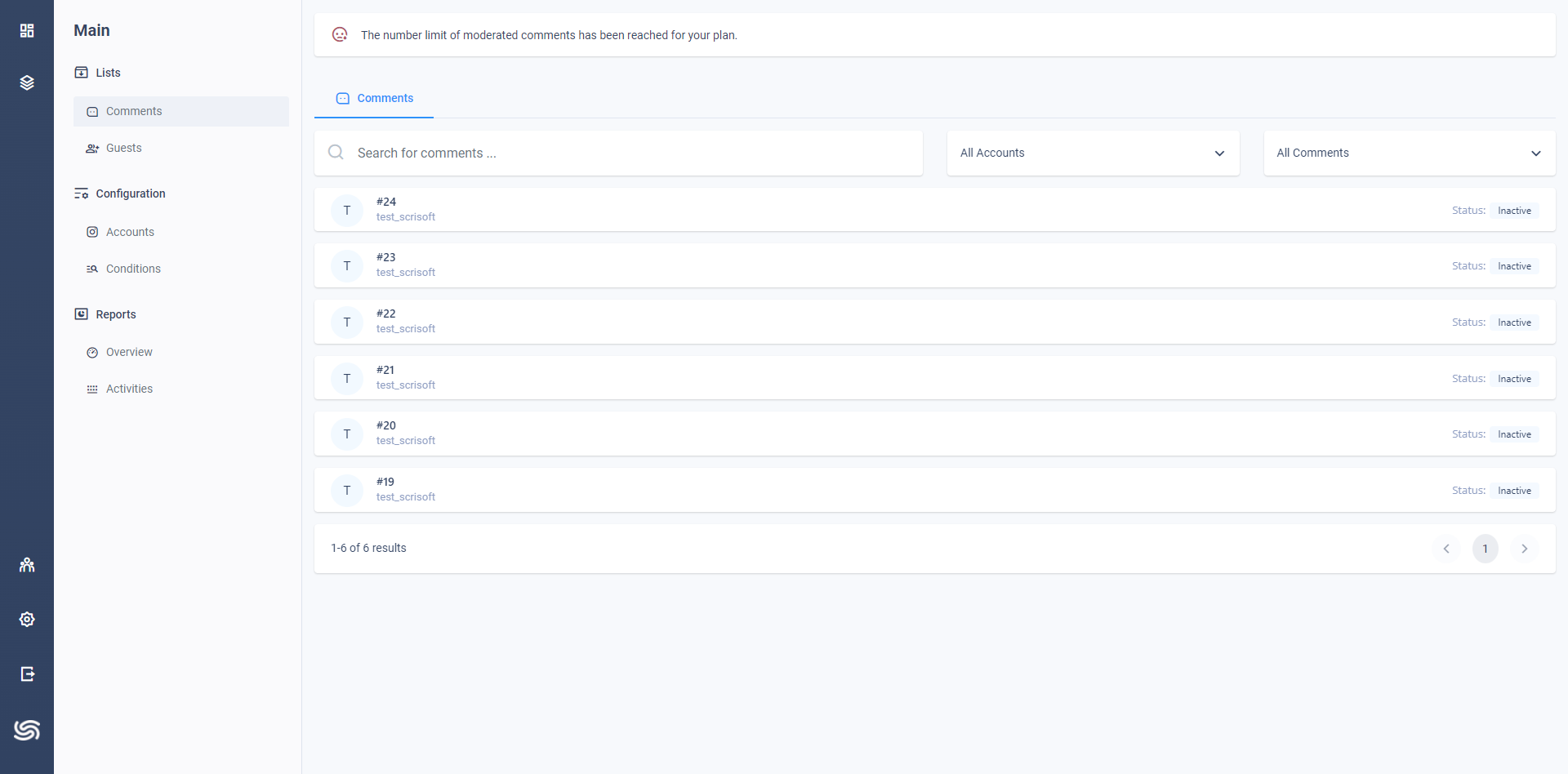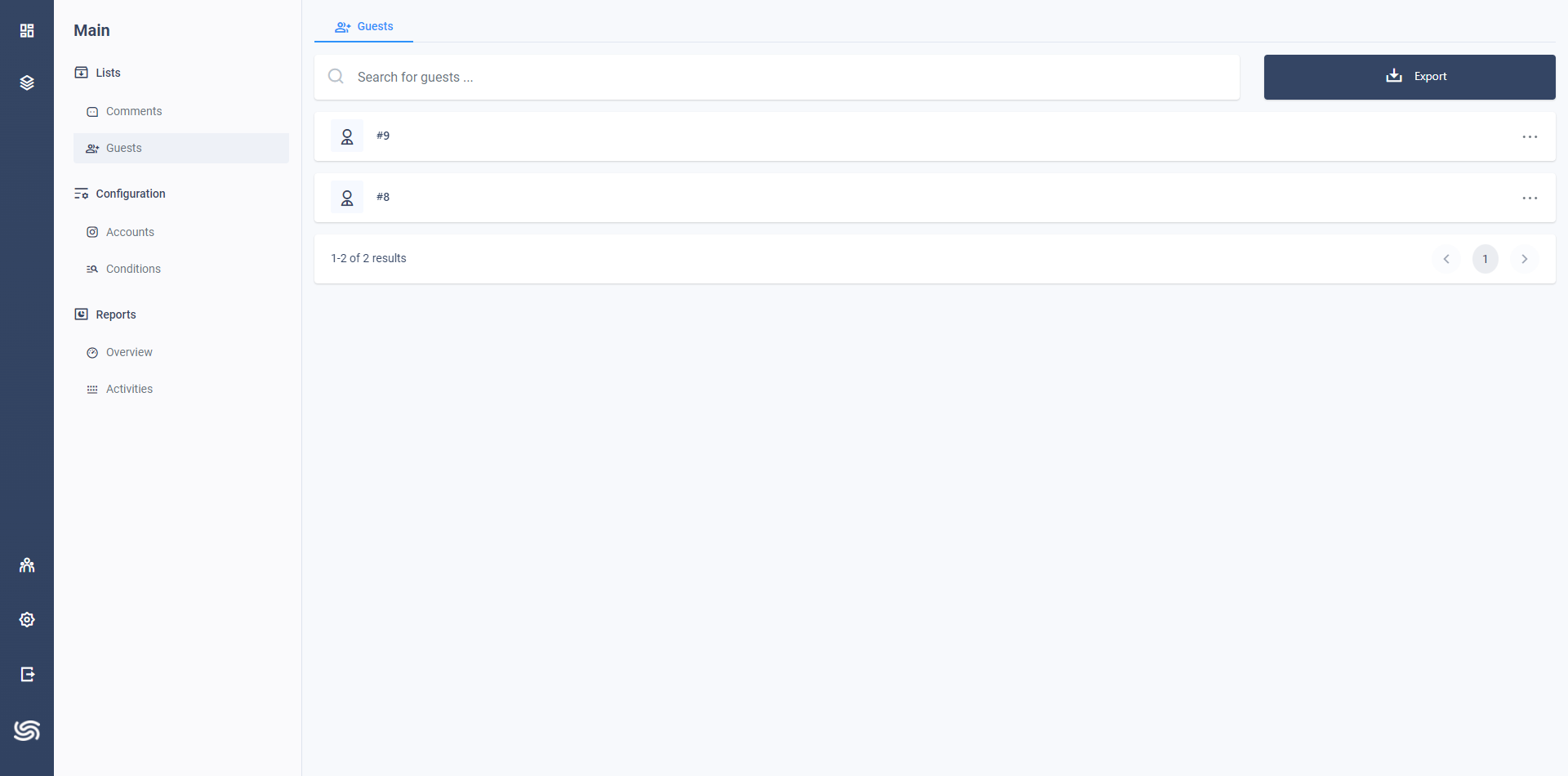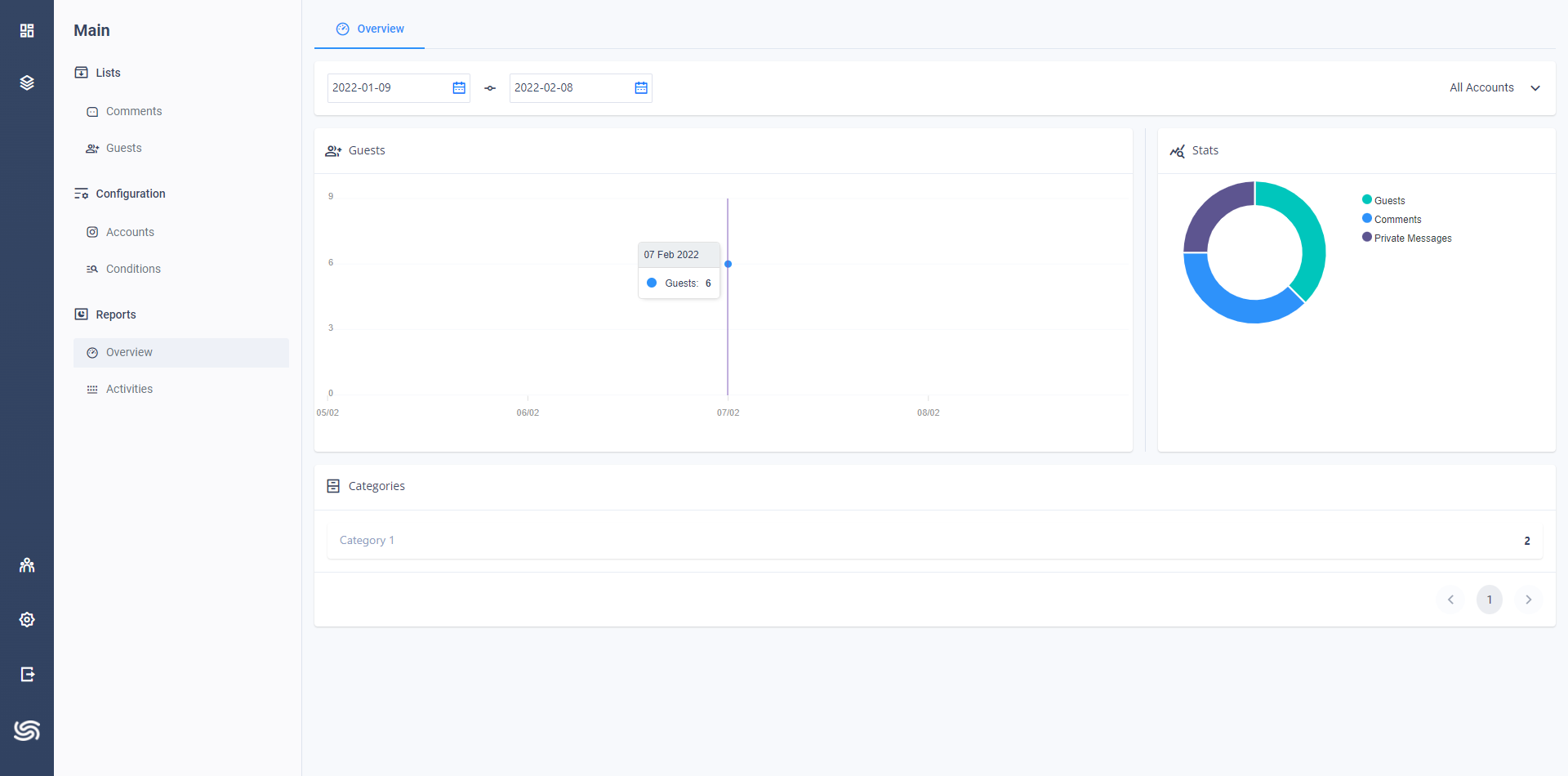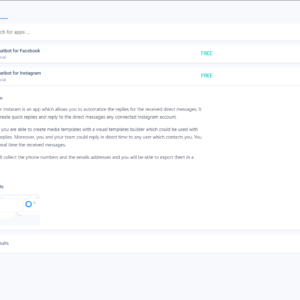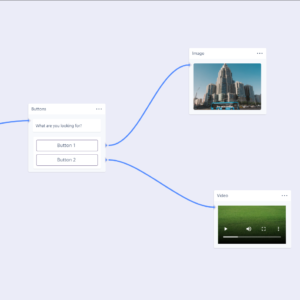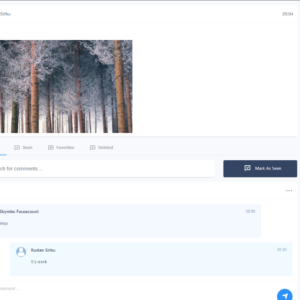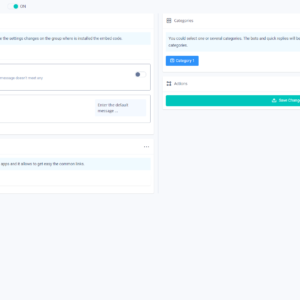CRM Moderator is an app for the Midrub CMS version 0.0.8.5 +. It can’t be installed in WordPress or used anywhere else without the Midrub CMS version 0.0.8.5 +.
Demo: https://salestwirl.com/auth/signup – you have to sign up
The CRM Moderator app allows to moderate automatically the Instagram’s comments. The goal of this app is to delete the unwanted comments and the comments which contains sensitive information. Comments could be deleted or hidden automatically based on the Instagram’s accounts preferences. If the comments are hidden, the user and his team could undo hide manually from the CRM Moderator app.
One of the key feature in this app is the option to send a private message before hide or delete a comment. The app deletes/hides the comments based on the user’s conditions and by conditions is possible to decide which will send a private message.
This app could be used for SAAS scope and its users could manage its features with their teams.
The CRM Moderator app has a lot of features and below you could see all of them, grouped by sections:
Conditions
Conditions are the rules for automatic comments moderation. Users could create a list with conditions which could be used for individual Instagram’s accounts to moderate the received comments.
The conditions have 4 parameters:
- Keywords should contain the wanted words which should be used in the Instagram’s comments to moderate them.
- Accuracy is used to use the keywords to identify the right comments.
- Private Message allows to send a private message before the comments moderation.
- Categories allows to group the conditions to be used for individual Instagram’s accounts and to study the Instagram’s comments.
The app uses all compatible keywords and identifies the condition with the highest accuracy. Then applies the condition’s rules.
The conditions could be imported from a CSV file and exported in a CSV file.
Categories
Categories in the CRM Moderator app are used for three reasons:
- To group the conditions.
- To show to the Instagram’s accounts which conditions should be used.
- To understand the users interests. When the Instagram’s user comment is moderated automatically, all used condition’s categories are assigned to the Instagram’s user. The assigned categories could be seen in the Moderator for Instagram -> Guests page -> any guest and in Moderator for Instagram -> Overview page where are displayed even how many times were assigned categories in a time interval.
Overview
In the Overview page the team’s owner could see the app’s activity. Other team’s members can’t access this page.
The information could be filtered by a time interval and by Team Groups.
The Overview page contains 3 widgets:
- Guests – shows how many guests were achieved by day.
- Total – shows total number of moderated comments, saved comments and achieved guests.
- Categories – shows the number of times when a category was assigned. This widget displays all categories ordered by assigned times in descending order.
Activities
This app is created to provide professional services. For this reason, all activities done by the team’s members are registered and the team’s owner could see what are doing his agents.
Guests
In the Guests page are all Instagram’s users which have created unwanted comments. In the guest’s page is possible to see the assigned categories, basic information like name and all guest’s comments.
The guests could be exported in a CSV file where will be the guest’s name and assigned categories.
Team
The CRM Moderator provides a lot of permissions to control the team’s members actions in the app.
Settings
The team’s owner could get notifications about new moderated comments and about errors. The notifications are a popup displayed on all pages until the user will close it or will access the comment’s page.
Plan’s Limits
The administrator could decide how many comments will be moderated by plan. Moreover, the administrator could decide how many Instagram’s accounts could be connected in the app.
Plan’s Usage
In real time the team’s owner could see how many comments were moderated in the current month and how many Instagram’s accounts were connected. This data is displayed in the CRM Settings app -> Plan Usage page.
Cache
This app uses the Midrub CMS cache and for reason it loads faster.
Hooks
When the categories, groups or Instagram’s accounts are deleted, the hooks are deleting all records of the deleted information. When a user deletes its account, the hooks are deleting all data and even unsubscribing from our bot all Instagram’s accounts.
Quick Guide
The apps in the CRM collection are very big and complex. For this reason, the Quick Guide allows to guide the user in any enabled app. You could see how to enable the Quick Guide for this app here https://www.midrub.com/articles/how-to-enable-the-quick-guide-in-the-crm-moderator-app-for-instagram
Updates
This app supports automatic updates. You could update it with several clicks.